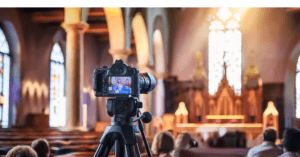Church live streaming is more than just a trend—it’s an essential tool for modern ministry. Whether your goal is to reach homebound members, extend your message to new viewers, or create an archive of your services, live streaming can be a powerful tool. But it can feel overwhelming, especially if you’re working with a small budget. The good news? You don’t need to spend a fortune to make a significant difference. Here are 10 easy improvements that can help you create a more professional and engaging live stream experience.
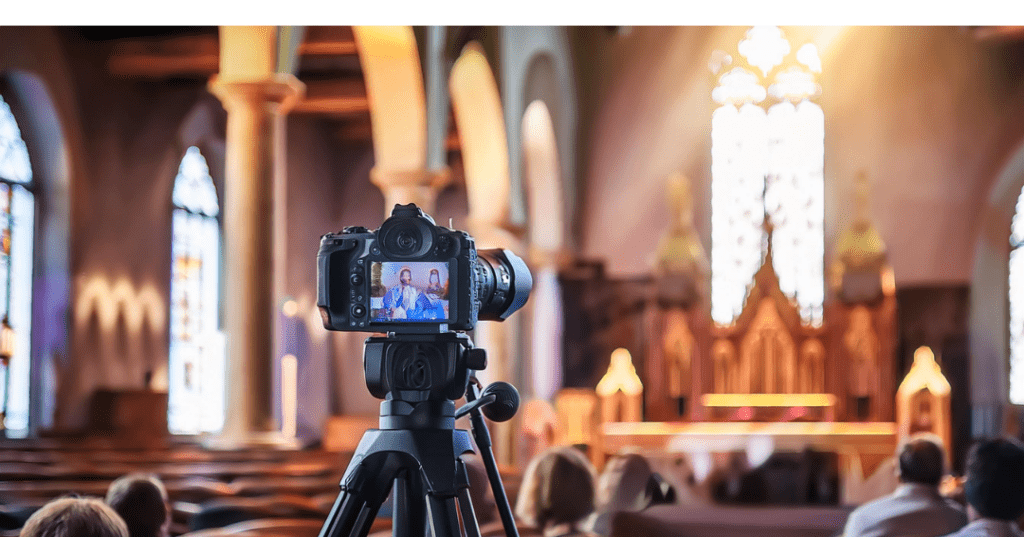
1. Upgrade Your Internet Speed & Stream to the 80%
Your internet connection is the backbone of your live stream. Without a stable, fast upload speed, even the best cameras and equipment won’t save you from buffering or freezing video. Set your streaming quality and upload bitrate to fit your viewers. While upgrading to a higher internet tier may involve a slight increase in your monthly bill, the payoff in terms of stream stability and viewer experience is well worth it.
If a faster plan isn’t possible, consider reducing the stream’s resolution to something like 720p, which still looks good but requires less bandwidth. Also, ensure that during your service, no one else in your facility is hogging the bandwidth—lockdown Wi-Fi access for anything that isn’t crucial to the service.
Your streaming platform should have some viewer analytics that tells you the ratio of what kind of devices people are watching you on. Adjust your settings to match the largest 80% of the devices people are watching you on.
2. Improve Lighting on a Budget
Good lighting is often overlooked, but it’s one of the most effective ways to instantly improve video quality. Harsh or dim lighting can make your stream look unprofessional, while proper lighting makes the colors pop and the video clearer. You don’t need expensive lighting setups; you can use inexpensive LED panels or even DIY solutions like soft white bulbs with paper diffusers to soften shadows.
Positioning is just as important as the lights themselves. Make sure your subject (whether that’s the pastor or worship team) is well-lit from the front, with minimal shadows. You can also play around with backlighting to create depth and make the stream more visually appealing.

3. Invest in a Quality Microphone
Many people will tolerate lower video quality, but bad audio will cause them to tune out. Clear, crisp sound is critical for keeping your online congregation engaged. Luckily, you don’t need to invest in studio-grade microphones to get good results. USB microphones like the Audio-Technica AT2020 or shotgun mics like the Rode VideoMic offer professional-grade sound at budget-friendly prices.
Positioning your microphone correctly is also key. Place it close to the speaker and avoid environments with too much echo or background noise. If your budget allows, consider investing in a simple audio mixer to balance sound levels between speakers, music, and other audio sources.
4. Use a Simple Multi-Camera Setup

A single static camera angle can get monotonous over time, especially during longer services. By introducing multiple camera angles, you can create a more dynamic and engaging viewing experience for your audience. You don’t need to buy expensive cameras to do this—affordable options like smartphones or budget camcorders paired with an affordable switcher, like the ATEM Mini, can work wonders.
With this setup, you can alternate between wide shots of the entire stage and close-ups of the speaker or worship leader. Even two or three angles can make a huge difference, helping to keep viewers visually engaged throughout the service.
5. Optimize Your Streaming Software
Your streaming software plays a critical role in delivering a smooth, high-quality stream. Whether you’re using free tools like OBS Studio or paid options like Wirecast, take time to configure your software for the best results. For example, adjusting your bitrate to match your available internet speed can reduce buffering. A general rule is to set your bitrate to no more than ⅓ of your consistent upload bandwidth. Do not buy into the peak number that most speed tests deliver. Find the consistent upload average with tools like https://speedof.me/. Set your encoder for a good balance between quality and smoothness, depending on your internet capacity.
You should also consider the resolution and frame rate settings. Streaming at 30 fps (frames per second) is often sufficient for most church services, and adjusting these settings can ensure your stream runs smoothly without overloading your computer.
6. Add Lower Third Graphics
Lower third graphics are a great way to add professionalism to your live stream. These small graphics that appear at the bottom of the screen can be used to display the speaker’s name, sermon points, scripture references, or announcements. Even free tools like Canva can help you create clean, professional-looking lower thirds.
Once designed, you can integrate these graphics into your streaming software and trigger them at appropriate times during the service. This extra layer of visual information helps keep online viewers informed and engaged, making your stream feel more polished.

7. Create a Pre-Stream Countdown
A pre-stream countdown serves multiple purposes: it helps your online audience settle in before the service begins, builds anticipation, and gives you time to handle any last-minute technical adjustments. It’s a simple but effective way to create a professional-looking stream right from the start.
You can easily create a countdown timer using free video editing software or even built-in tools in your streaming software. Pair the countdown with background music or announcements to further engage viewers. This is an easy-to-implement improvement that makes a big difference in the professionalism of your stream.
8. Use a Dedicated Streaming Device
One of the common pitfalls in church live streaming is using the same computer for streaming, media presentations, and other tasks. This can overtax the system, leading to performance issues during the stream. A dedicated streaming device—whether it’s a budget-friendly laptop or a mini-PC—ensures that your stream has the resources it needs to run smoothly.
You don’t need a high-end device for this purpose. Even a basic laptop with a decent processor and plenty of RAM will work as a dedicated streaming device, preventing system overloads and minimizing the risk of crashes during the service.

9. Monitor Your Stream
Many churches fall into the trap of “set it and forget it” when it comes to streaming. But assigning someone to monitor the stream in real-time is crucial for catching and fixing issues like audio imbalances, dropped frames, or poor video quality. This person can communicate with the streaming team or adjust settings on the fly, ensuring a smoother experience for viewers. Make sure you are monitoring the live from the internet as a viewer experiences it.
Monitoring can be done with a secondary device like a smartphone or tablet, providing an accurate representation of what viewers are seeing. This small step adds an extra layer of quality control to your stream and helps you identify problems before they become disruptive.
10. Regularly Check for Software Updates
Streaming software, camera firmware, and even internet routers frequently release updates that include important bug fixes, security patches, and performance improvements. Regularly checking for and applying these updates ensures that your equipment runs at peak performance, minimizing the chance of technical issues during your stream.
Set up a routine where you check for updates once a month, or before major services, to ensure everything is up to date and running smoothly. Keeping your equipment and software updated is an easy, often overlooked way to improve your live stream without any additional cost.
Pro Tip:
Turn off all auto updates and always do your updates early in the week so any adjustments can be made before the weekend.
By making these 10 cost effective and easy improvements, you can significantly enhance the quality of your church’s live stream and provide a more engaging experience for your online congregation. Small investments in lighting, audio, internet speed, and software optimization can make a world of difference without straining your budget.
If you’re looking for more tips, guidance, or tools to take your church live stream to the next level, don’t hesitate to contact StreamingChurch.tv. We’re here to help you reach more people and grow your ministry online!
Blessings,
The StreamingChurch.tv Team
1-866-852-6648