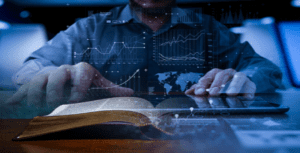Live streaming your church service involves more than just pressing “Go Live.” It requires a team working together seamlessly, each member performing critical tasks to ensure a smooth and engaging experience for viewers. To help your team succeed, we’re excited to introduce the Live Streaming Detailed Checklist By Role, a new addition to our Church Live Streaming Documentation Series.
Why You Need a Role-Specific Checklist
A high-quality stream depends on each team member knowing their responsibilities and executing them consistently. Our Detailed Checklist By Role provides a clear, step-by-step guide for each position on your team, from setup to post-stream wrap-up. By using these checklists, your team can reduce last-minute stress, avoid missed steps, and focus on delivering a meaningful worship experience.
What’s Inside the Checklist
This resource includes customized checklists for each key role:
- Producer
The producer ensures the overall quality of the stream, coordinating team activities, managing technical flow, and troubleshooting as needed. With a checklist that covers pre-stream setup, in-stream adjustments, and post-stream duties, producers can confidently oversee the entire process. - Camera Operator
Responsible for capturing clear, dynamic visuals, the camera operator’s checklist includes steps for setting up, testing, and adjusting camera angles during the stream. From positioning to real-time adjustments, this guide helps camera operators create an engaging visual experience. - Sound Engineer
The sound engineer manages audio quality, balancing levels to ensure clear, balanced sound for all viewers. This checklist covers everything from pre-service sound checks to in-stream monitoring, helping sound engineers maintain high audio quality throughout the broadcast. - Stream Monitor
Acting as the eyes and ears of the viewer, the stream monitor watches the live feed on the viewing platform, ensuring there are no quality issues like buffering or sync delays. The checklist helps stream monitors address any feedback from viewers and report real-time issues to the producer.
How This Checklist Benefits Your Team
Having a detailed, role-specific checklist enables your team to:
- Stay Organized: Checklists provide a clear, consistent process that minimizes missed steps.
- Respond Quickly: With tasks laid out, team members can respond confidently to issues, reducing downtime.
- Train New Members: The checklist serves as an excellent training tool, helping new team members quickly understand their role and responsibilities.
- Deliver High-Quality Streams: With each team member following best practices, your church can deliver a seamless, professional live stream each week.
Get Started Today
Ready to take your church’s live stream to the next level? Download the Live Streaming Detailed Checklist By Role and equip your team with a resource that leaves nothing to chance.
Conclusion
This checklist is more than just a to-do list; it’s a tool for empowering your team, building confidence, and ensuring that every live stream is a high-quality worship experience for your congregation. Stay tuned for more resources in our Church Live Streaming Documentation Series as we continue to support your church’s mission of online outreach and connection.