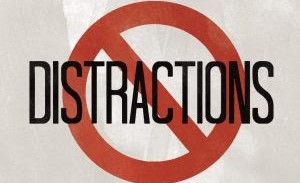Sometimes the media slide computer will shutdown or reboot in the middle of the service, or images on the screen may flash in and out due to a cable or digital video signal issue.
Environmental control systems like HVAC can malfunction or be programmed incorrectly. The sanctuary can be too cold or too hot. And sometimes loud fans can abruptly turn on during a quiet moment of reflection.
But distractions from the sound system are the most prevalent source of disruption in church worship services around the world.
IDENTIFY YOUR DISTRACTIONS
You might get the feeling that the sound is “just not right” or that it’s starting to cause a worship distraction, but you need to identify the specific problem before trying to solve it.
Most distractions stem from just a few simple causes. Resolving those issues might not seem so easy at first, but that’s why it’s important to correctly identify the problem in the first place.
Here are some common sound system distractions:
- Feedback
- Bad EQ
- Poor mixing
- Missed mute cues
- Hum and buzz
- Bad cables or loose connections
- Sound is too loud or too quiet
- Alright, so how do we stop these distractions?
FIXING YOUR SOUND SYSTEM DISTRACTIONS
Feedback is the most pernicious distraction. Fortunately, it’s fairly easy to fix if you know a couple simple tricks.
The first step to prevent feedback is to keep the microphones behind your main loudspeakers (and then control any monitor levels on stage). Keep the microphones close to the source you are miking (e.g. mouth, guitar, drum, etc.). This will ensure that a strong signal enters the microphone.
If feedback does occur, quickly find the channel that is feeding back and simply turn it down a little bit. Sometimes a small reduction in volume is all it takes to bring a signal back down from an infinite feedback loop.
EQ can play an important role in controlling feedback too. Use the sweepable mid knob on your analog console or the parametric EQ on a digital console to cut about -6dB and then sweep across the frequencies until the feedback is reduced. And don’t be surprised if the feedback frequency is lower than you suspect. Feedback is often in the 400 Hz to 2 kHz “mid” range instead of the “high” or treble range.
Bad EQ can cause poor clarity and intelligibility. Can’t understand what the pastor is saying? It’s probably the EQ. Having a hard time hearing a specific instrument in the mix? It might be mixed and EQ’d wrong.
When it comes to the pastor’s mic, you want to spend some time before the service getting it placed properly. For clip-on lavalier mics, place them high on the chest, about 6-8” below the chin. For headset mics, make sure the boom extends down the cheek, allowing the mic to rest near the corner of the mouth.
Vocals can be enhanced by adjusting different EQ frequencies. Try cutting 1 kHz if your vocals sound to nasally. Boost 2-3 kHz to add presence. And cutting somewhere between 200 and 700 Hz can help remove a muddy sound.
Another important EQ adjustment for most instruments (except piano, bass guitar, and some drums) is to use the High Pass Filter to cut all frequencies below 100 Hz. Most vocals and many instruments do not benefit from having this low frequency range reinforced in the mix.
Improper mixing techniques can turn a mix to mush in a hurry. Practice getting the input gain set properly (you want a good strong signal coming into the mixing console). Then you need to keep your stage volume in line. Don’t let your stage monitors or live instruments overpower the main loudspeakers.
And remember, not every instrument or vocal gets the same volume level in the final mix. Background vocals should be exactly that – in the background, lower in volume and acoustically supporting the lead vocal. Let your rhythm instruments do the heavy lifting in your mix, then add subtle texture with lead instruments, horns, and strings. Each audio source should have its own place in your mix. Some of this will depend on the style of music you feature, so pay attention to that.
Missed mute cues can be super distracting when they happen. The pastor comes on stage or an instrument is played and… silence… and then… boom! There it is, all of the sudden. This normally occurs when the sound tech isn’t paying attention. If you’re running sound, you need to be alert and ready for what is about to happen on the platform.
Get a service schedule, take notes, and have your finger ready on the mute button or scene recall when a transition is coming up. Get an assistant if you need to. There’s really no good excuse for missing a mute cue, so pay attention!
Bad cables, loose connections, and bad batteries can cause all manner of audio issues. Broken cable shielding or improperly connected devices can cause buzz and hum. Make sure your cables are working properly and in good condition. Put fresh batteries in your wireless mics before the service. And keep some isolation transformers handy to deal with any ground loop issues that are causing a distracting hum in your sound system.
Sound that is too dynamic can be distracting too. Do you have an issue with a pastor’s mic being too quiet and then getting way too loud? You probably need to use a compressor.
Constantly fluctuating sound levels, especially with spoken word, can be very distracting and should be controlled so that the listener experiences a more natural level of sound. Try setting your compressor at a 2:1 to 6:1 ratio to squash down some of the dynamic range of an audio signal.
Insurance against Worship Distractions
Perhaps the best thing you can do to eliminate worship distractions from your sound system is to properly train your tech team. Sound techs need practice too!
Listen to the full podcast on iTunes